Changing Metadata
Metadata is particularly important in creating dynamic navigation menus such as site maps and context navigation. To edit the page metadata, click on the Inline Metadata pane directly above the word processor toolbar.
- Display Name – Like the folder asset, the page asset’s Display Name is listed in the left navigation.
- Title – Underlined heading at the top of the page. Browser window title.
- Include in Left Navigation – Page’s Display Name is listed in the left navigation.
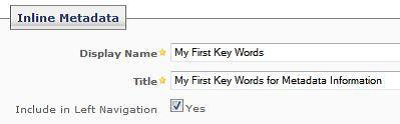
- Publish – When checked, the folder is available to be published.
- Indexing – When checked, determines whether the folder will be indexed for dynamic navigation.
