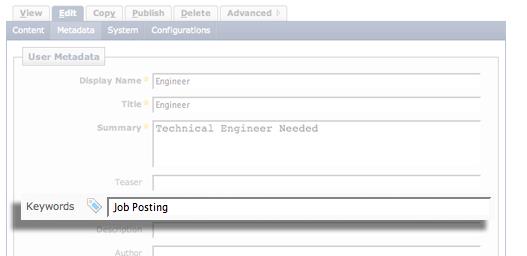October Cascade Tip of the Month
Introduction to Keywords
Have you wondered how search audience can find A&M-Commerce website or your webpages (assets)? Typically keywords are used to pull in more qualified traffic and raising our keyword score by ranking your pages higher and your message is exposed to more searchers. Let's learn how to add keywords to your assets.
Entering Keywords when Creating or Editing an Asset
- Open the asset you wish to add keywords
- Click on the Edit tab
- Click on the Metadata link
- On the Keywords field enter the keywords you wish to add to your asset. For example, Job Posting is entered. Multiple assets may be entered and is separated by commas ex., Science, Business
- Click the Submit button