Creating a New Folder
Refer to "How to Create a New Item" before you start.
Creating a new folder is similar to creating a new page.
- In the side bar on the left, select the folder within which you want to put a new folder.
- Click New > Empty Folder in the top menu bar.
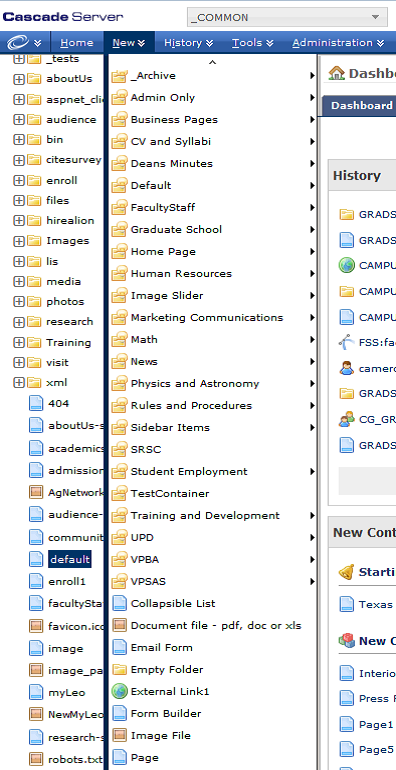
- The New Folder screen will appear.
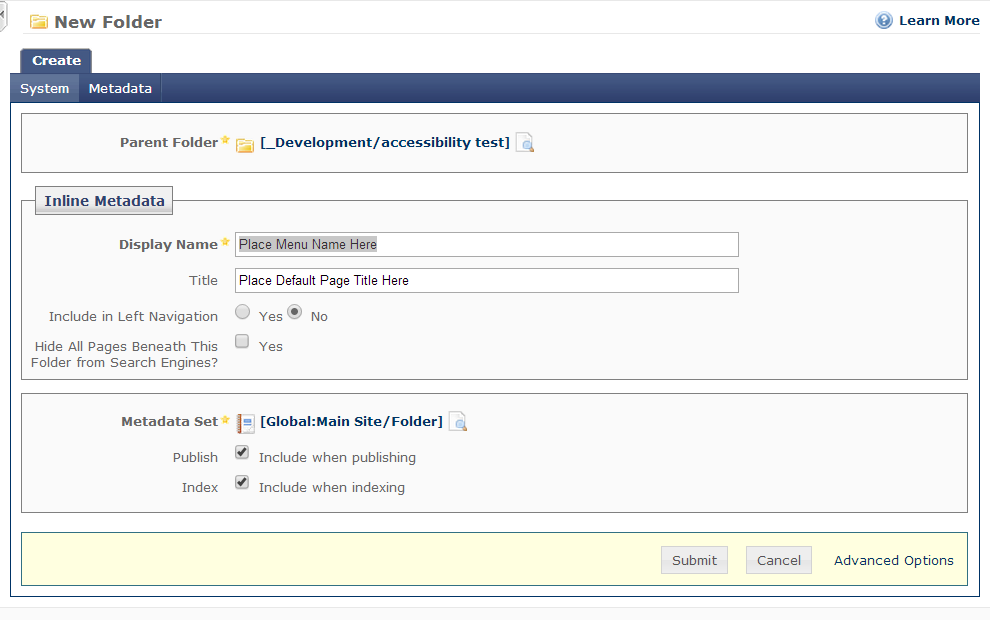
- Click on the Perent Folder and browse for the department.
- Provide a display name.No title is required for folders.
- Tick Publish and Index until the site is complete.
- Click the Submit Button. The new folder will now appear in the sidebar and the folder information screen will be on the right.