Viewing History
Often, as you’re working within the system, you’ll want an easy way to return to content you were working on earlier. Viewing History allows us to see a list of our most recently viewed assets, and it provides for easy navigation.
To view history, you can click on the History button, located in the top navigation menu. It can also be accessed from the Dashboard under My Recent History. 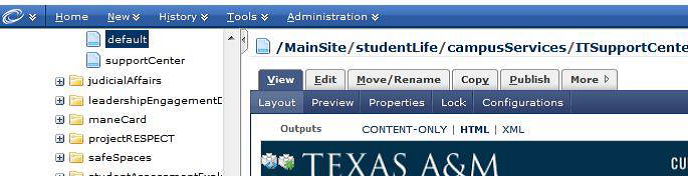
You will be forwarded to the History screen where you will see a list of your most recently viewed assets. You can jump to any of those assets by clicking on its system name in the list. This is a great way to retrace your steps when you need to navigate quickly to a previous page.
The history is cleared each time you log out of the system, so you’ll only see assets that you’ve viewed during the current session.
