Uploading a Document File
- Remove any spaces in your file names before importing them into Cascade
- Navigate to and select the documents folder. If you don't have a storage folder create one
- From top blue toolbar, choose New>>File
- Enter your file name in the "System Name" field, for example minutes.pdf (the correct file extension such as .pdf is required)
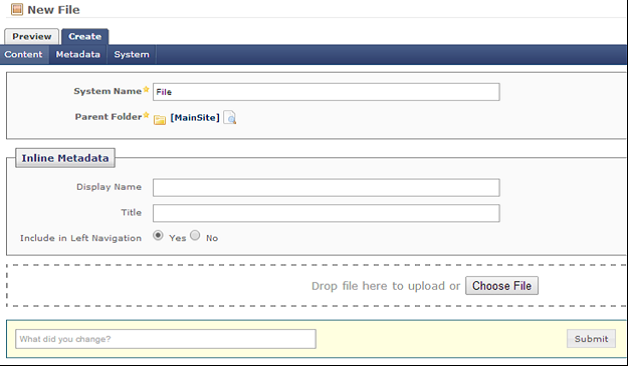
- Enter the same text in Display Name and Title
- Click "Browse" to find the file on your computer and then Submit
