Flickr Feed Sidebars
The flickr Feed sidebar item pulls several thumbnails from Marketing Communications’ Flickr.com website (www.flickr.com/photos/tamuc ). Each of the thumbnails will link the user back to flickr.com where they can view larger versions of the image. The photos loaded into the flickr Feed sidebar item are selected by keyword search.
To create a Flickr Sidebar Item:
- Browse to www.flicrk.com/photos/tamuc and try out the search tool to see what keywords bring up
- In Cascade, browse to and select your _sidebars folder so your flickr Feed sidebar item will be stored there.
- From the menu bar, click New > Sidebar Items > flickr Feed.
- The following screen will be displayed.
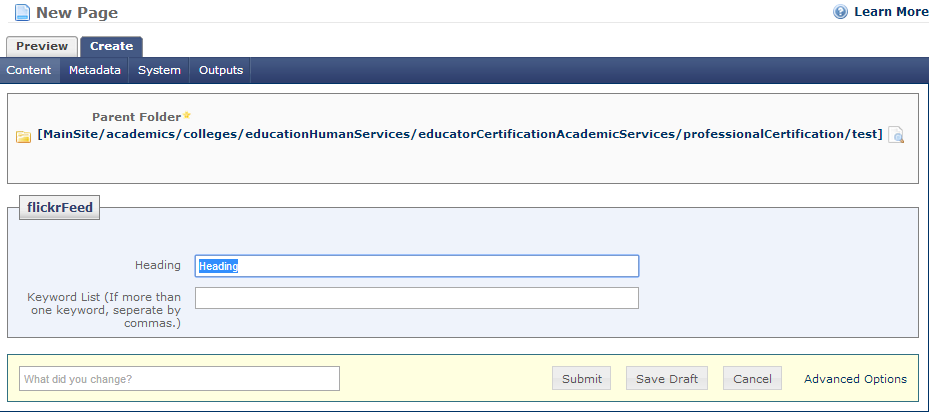
- Enter a short, descriptive heading for the sidebar item
- Enter your keywords (if you want to use more than one keyword, separate with commas).
- Click the Submit Button to save your sidebar item.
