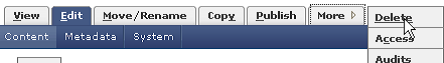Deleting
Use caution!
So you want to delete something? Relax...focus...breathe...happy face...and begin.
To delete a folder:
- Navigate to the page or folder an select, click the More tab and select Delete from the drop down menu.
- Carefully confirm what you are deleting and submit. If you made a mistake or have a change of heart within a few days there is hope...we can help you bring back deleted assets that are stored in Cascade.