Understanding Internal vs. External links
An internal link is one going to a page you can browse to and view within Cascade. If you're a www.tamuc.edu user, this means pages in any www.tamuc.edu site. Any other links are considered external.
Links
 Insert/Edit Link
Insert/Edit Link
- Highlight the word or words you wish to turn into a hyperlink. This will activate the Insert/edit Link.
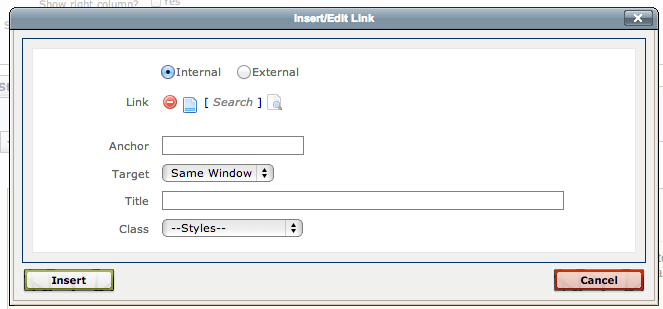
- Use the radio buttons to select Internal or External.
- Internal - linking within Cascade
- External - linking outside of www.tamuc.edu
- In the Link field, browse or search for the internal page to which you'd like to link, or if linking to an external page, include the full URL for that page (including the "http://", etc.)
- You may choose how a link opens for the user.In the Target dropdown there are two options. To open your target window on top of the page you are visiting select Same Window or select New Window if you would like the link to open a new tab/window.
