Sidebars - Quick Link
Quick Link Sidebars are lists of links to any internal asset page, external link asset, or pdf file. There are separate boxes for entering each type of asset.
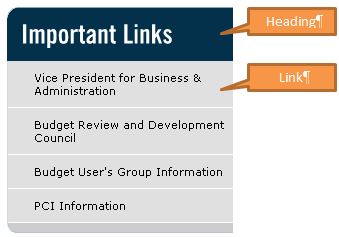
To create a Quick Links Sidebar:
- Create the asset (Note: If you miss one, you can always add it later).
- In the sidebar, browse to and select your _sidebars folder so the sidebar you create will be stored there.
- In the menu bar, select New > Sidebar Items > Quick Links. The following dialog box will open.
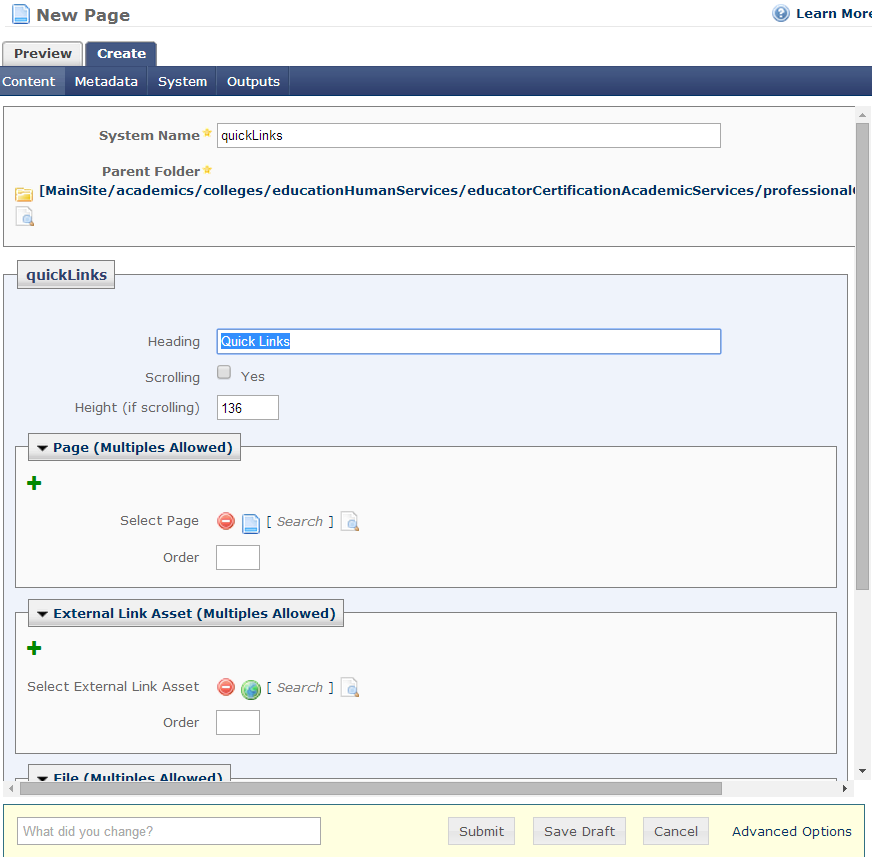
- Enter a System Name
- In the Quick Links section, enter a descriptive heading in the Heading text box. This will appear at the top of the quick links box.
- Depending on the type of asset you’ll be linking to, you’ll need to add links in the Page, External Link Asset or File Boxes. You can have multiple links to any or all of these asset types.
