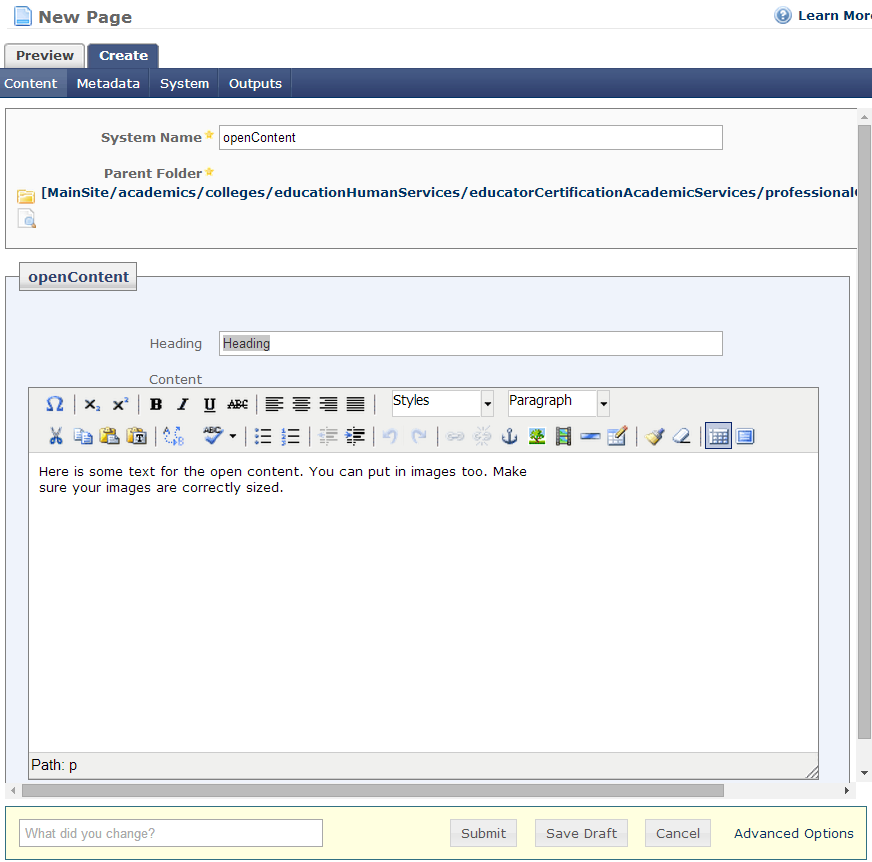Sidebars - Basic Content
Basic Content sidebars are just like a small version of a webpage. They have a header and text or images you have placed within the content. In the event you place an image in the sidebar, the image must be less than 169px wide. Remember you are creating the sidebar that can be inserted on any page.
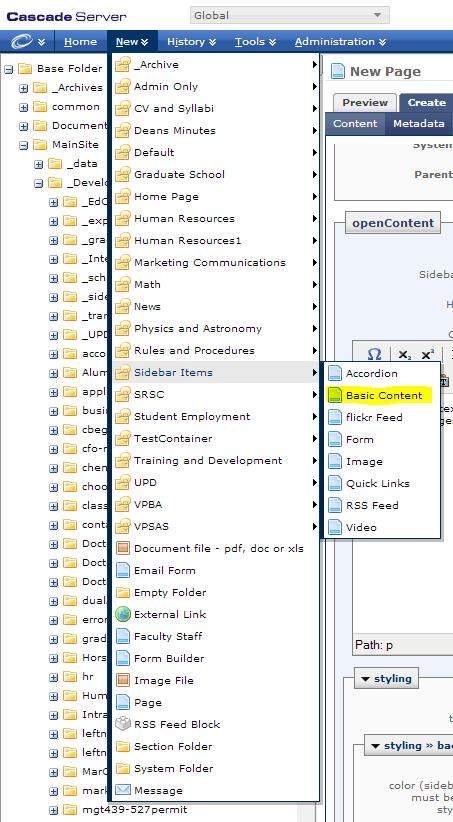
Create a Basic Content Sidebar
- To create a basic content sidebar:
- Select the _sidebars folder
- On the menu bar, select New > Sidebar Items > Basic Content
- On the dialog box, enter a short description (recommend one or two words) in the Heading field
- Enter the content of the sidebar using the wysiwyg editor
- Select the Submit button